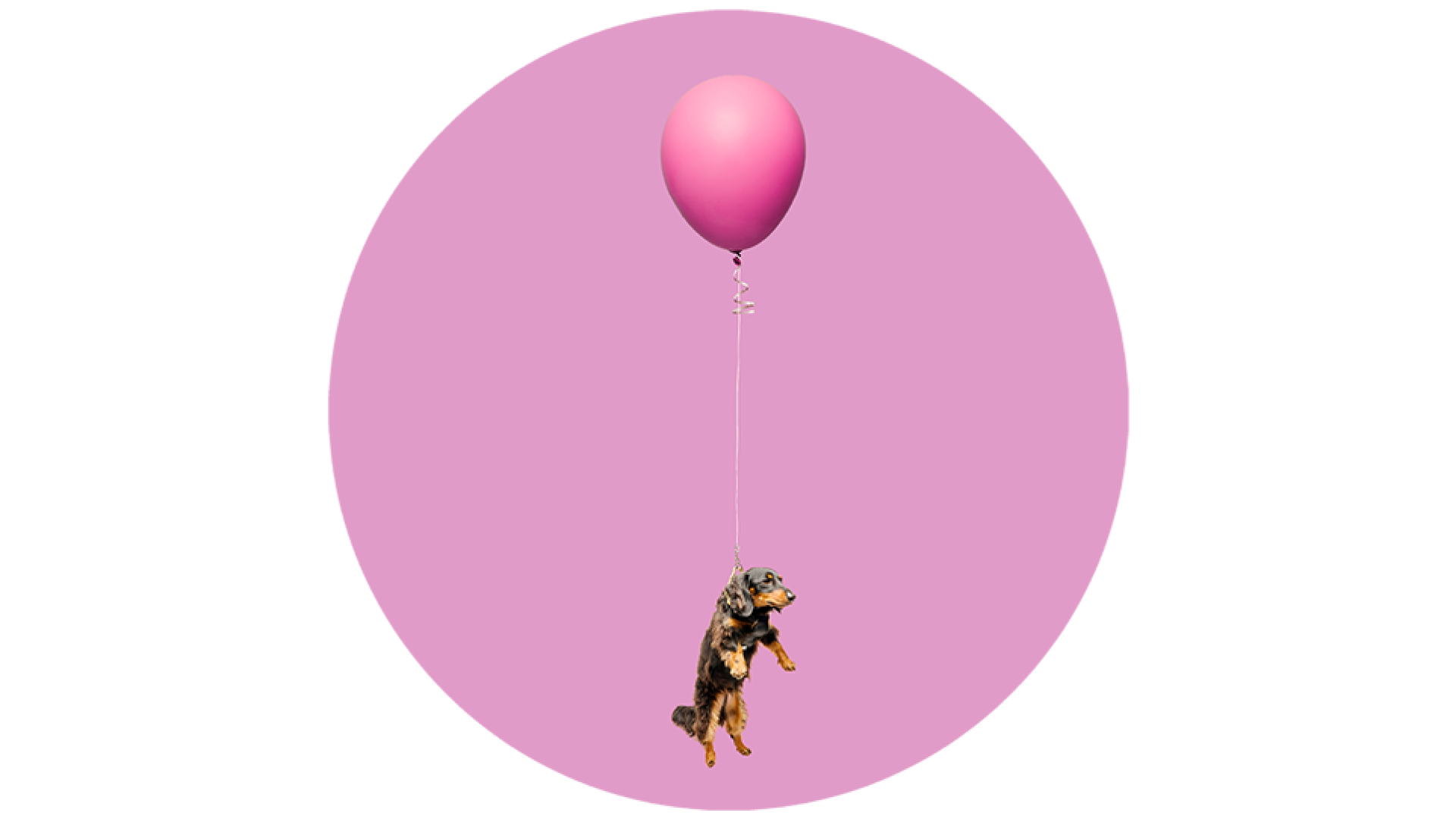For many marketers and comms professionals, creating reports and stakeholder documents is still a core part of the job. We’re often producing the same kinds of documents we were ten years ago - just without hitting the print button.
Whether it’s a strategic update, an annual review, a sales brochure, a customer magazine, an internal policy or a community newsletter, little has changed. Except now we save them as PDFs and post them online or email them.
But here’s the thing: the way people read has changed. While the PDF might still have a role to play, it doesn’t take advantage of the digital platforms it’s being viewed on most often or the digital mindset of today’s readers. It’s time we stopped thinking about documents as something to read, and started thinking about them as something to experience.
From print-like PDFs to web-like experiences
We live in a world of scrolling, swiping, clicking and watching. Most of us spend more time navigating websites than flipping through printed pages. So we should be creating digital-first documents that maximise the online experience.
Interactive documents offer the best of both worlds. They give you the structure of a traditional document, combined with the dynamic features of a website. Clickable menus, embedded video, staged reveals, hover effects, carousels and pop-ups let your audience explore the content at their own pace, in their own way. It’s about inviting readers into your story - not just presenting it.
What can an interactive document do?
Think of them as websites in disguise. Here are just some of the things you can build in:
-
Menus and navigation – Let users jump between sections. Great for longer reports where people want to go straight to the content that matters to them.
-
Embedded audio and video – Whether it’s a CEO message, customer story or explainer video, you can place rich media right inside the page.
-
Hyperlinks – Connect your content to other pages, resources or related sections. This creates a seamless journey and removes the need to repeat information.
-
Pop-ups and hover states – Add extra info, case studies or handy tips without cluttering the layout.
-
Animations and phased content – Bring stats and graphics to life. Reveal charts in stages or animate illustrations to make a point stick.
-
Carousels and timelines – Use sliders to showcase multiple examples, images or a step-by-step processes.
-
Interactive maps and diagrams – Let people explore data or click on regions for more information to demonstrate scale, impact or regional breakdowns.
Easy to use, easy to share
Interactive documents don’t ask readers to learn anything new. They mimic the behaviour of websites, so most users instinctively know how to scroll, click and hover. In fact, many won’t even realise they’re reading something other than a smart PDF.
And sharing them is easy. You can email a link, embed them in a website or in a social post.
‘And’ not ‘Or’.
We know there are many situations when you still need a pdf. The process of creating an interactive document makes it easy to produce both versions without fully duplicating design and review efforts. We design a ‘base document’ that is used for creating a printed document and a pdf. The interactive elements are then added as an extra layer which sits on top of the base layer. This lets you offer the right format for different situations. You can even offer a printable pdf from within the interactive experience.
So why go interactive?
Because engagement is harder to earn than ever. People are busy. Attention spans are short. If we want our content to cut through - not just be flicked through - we need to make it work harder. Interactive documents are a powerful way to deliver that cut-through. They create:
-
Better storytelling – You can pace your content, layer it for effect, and let readers dive deeper into what interests them. Stats can unfold, stories can pop up, and visuals can come to life.
-
More engagement – Video, animation and hover states don’t just make your document look better, they make it more memorable. They transform passive reading into active discovery.
-
Smarter use of content – If you’ve already created great video, visuals or infographics, why not embed them right into the story? You get more value from what you’ve already made.
And with smart analytics, you can see what’s being clicked on, helping you refine the content and increase its effectiveness.
So what’s the skinny?
If your document is being read online, it should be built for online. As marketers and communicators, we’ve all made huge strides in our digital channels. Our websites, emails, social posts and campaigns are more targeted, interactive and engaging than ever. It’s time to accelerate your documents into digital engagement mode? The next time you’re working on a document, ask yourself: Will people want to click on this? Will they enjoy exploring it? Will they remember it? If the answer’s no, it might be time to go interactive.
___
At Insight Creative, we think digital first. We use globally recognised, proven and secure online publishing functionality to efficiently create engaging documents that work across both print and digital formats. It helps us tell your story in ways your audience will actually want to engage with.